Usage Reports
Usage Reports functionality is designed to enhance your insight into the utilization of resources across your tenants.
With this latest update, users can now effortlessly access comprehensive reports detailing resource usage, pricing details, and historical invoicing information.
Key updates
- The new "Usage Reports" page displays generated reports are conveniently displayed alongside invoices.

- Monthly reports are automatically generated on the first day of each month, providing a summary of your resource usage and billing details for the previous month.

How report generation works
You can access the current month's report from the 1st day to the previous day, ensuring they have up-to-date insights into their resource utilization and costs (e.g., if today is February 12th, the report covers February 1st to February 11th).
- View a breakdown of resource prices including CPU, Memory, SSD Storage, Capacity Storage, Snapshots, Backups, network charges, Windows licenses, and more.

- Conveniently access tenant configurations and pricing details directly from the overview, with a link provided to open the respective tenant view.

- Click the "Current" button to see the detailed report for your current configuration.
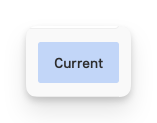
With the fresh new Usage Reports functionality, you can gain deeper insights into your cloud infrastructure usage and subtenants resource allocation.
Pro Tip
Usage Reports display rounded numbers for quick reference. Hover over digits to reveal exact amounts and get maximum precision in resource analysis.