Welcome to the Xelon Knowledge Base
<learn> use </share>

How to: Create MySQL DB in Plesk
Creating a MySQL DB in Plesk is not witchcraft.
- First you need to log into Plesk to view your domains.
- After logging into Plesk, select the desired domain for the correct domain view.
- Now click on "Databases" to open the database overview.
- With "Add new database" you can create a new MySQL DB.
- Now you only have to assign the name and then select the corresponding DB user.
- To access the database in a web application, select "localhost" as the server.
- With this you have created a new database with an associated user.
If you don't have a database server yet, first add a database server in Plesk. You can find instructions on the official Plesk documentation.
If there are still problems or you have questions about the creation, please do not hesitate to contact our support. You can find the support form under this link.
In our Xelon HQ you can easily create and manage your entire server infrastructure. The intuitive interface allows you to provision your servers within minutes and supports you with reporting and monitoring.
And if you don't feel like creating your MySQL database in Plesk yourself, you can hand over the reins to us by using our Managed DB Service. We design your environment together with you and run it for you on our high-availability platform. We also take care of backup, replication and clustering.
You can find more information on our website under the following link: Managed DB Services
Did this article help you? We are looking forward to your review.
Leave a Reply
Your email address will not be published. Required fields are marked *